
① 声明文档,在这里我们采用的是Html5的申明文档
| 1 | <!DOCTYPE html> |
② 禁止浏览器缩放
| 1 | <meta name="viewport" content="width=device-width, initial-scale=1.0, minimum-scale=1.0, maximum-scale=1.0, user-scalable=no"> |
③ 设置浏览器编码类型
| 1 2 |
<meta http-equiv="Content-Type" content="text/html; charset=utf-8" /><meta content="application/xhtml+xml;charset=UTF-8" http-equiv="Content-Type" /> |
④ 清除浏览器缓存
| 1 2 3 |
<meta http-equiv="pragma" content="no-cache"><meta http-equiv="Cache-Control" content="no-cache, must-revalidate"><meta http-equiv="expires" content="Wed, 26 Feb 1997 08:21:57 GMT"> |
⑤ iPhone 手机上设置手机号码不被显示为拨号链接
| 1 | <meta content="telephone=no, address=no" name="format-detection" /> |
⑥ IOS私有属性,可以添加到主屏幕
| 1 | <meta name="apple-mobile-web-app-capable" content="yes" /> |
⑦ IOS私有属性,网站开启对 web app 程序的支持
| 1 | <meta name="apple-mobile-web-app-status-bar-style" content="black-translucent" /> |
对于上面的meta属性,有不了解的同志可以看看这篇文章:传送门
① 让IE6~8支持CSS3伪类和属性选择器
| 1 2 3 |
<!--[if lte IE 8]> <script src="scripts/selectivizr.js"></script> <![endif]--> |
② 让IE9以下的浏览器支持Html5标签和媒体查询器(主要用于响应式网站开发)
| 1 2 3 4 |
<!--[if lt IE 9]> <script src="scripts/css3-mediaqueries.js"></script> <script src="scripts/html5shiv.js"></script> <![endif]--> |
上面两步的具体代码:
| 1 2 3 4 5 6 7 8 9 10 11 12 13 14 15 16 17 18 19 20 21 22 23 24 25 26 27 28 |
<!DOCTYPE html><html xmlns="http://www.w3.org/1999/xhtml" id="test"><head> <meta http-equiv="Content-Type" content="text/html; charset=utf-8" /> <!--禁止浏览器缩放--> <meta name="viewport" content="width=device-width, initial-scale=1.0, minimum-scale=1.0, maximum-scale=1.0, user-scalable=no"> <meta content="application/xhtml+xml;charset=UTF-8" http-equiv="Content-Type" /> <!--清除浏览器缓存--> <meta http-equiv="pragma" content="no-cache"> <meta http-equiv="Cache-Control" content="no-cache, must-revalidate"> <meta http-equiv="expires" content="Wed, 26 Feb 1997 08:21:57 GMT"> <!--iPhone 手机上设置手机号码不被显示为拨号链接)--> <meta content="telephone=no, address=no" name="format-detection" /> <!--IOS私有属性,可以添加到主屏幕--> <meta name="apple-mobile-web-app-capable" content="yes" /> <!--屏幕顶部条的颜色--> <meta name="apple-mobile-web-app-status-bar-style" content="black-translucent" /> <title>手机webApp</title> <!--让IE8,IE9,支持Html5和Css3--> <!--[if lte IE 8]> <script src="scripts/selectivizr.js"></script> <![endif]--> <!--[if lt IE 9]> <script src="scripts/css3-mediaqueries.js"></script> <script src="scripts/html5shiv.js"></script> <![endif]--></head> |
这样我们就部署好一个简单WebApp头部了
① 添加重置样式,主要为了解决浏览器部分标签在各大浏览器上显示的一致问题(reset.css)
| 1 2 3 4 5 6 7 8 9 10 11 12 |
html, body, div, span, applet, object, iframe, h1, h2, h3, h4, h5, h6, p, blockquote, pre, a, abbr, acronym, address, big, cite, code, del, dfn, em, font, img, ins, kbd, q, s, samp, small, strike, strong, sub, sup, tt, var, b, u, i, center, dl, dt, dd, ol, ul, li, fieldset, form, label, legend, table, caption, tbody, tfoot, thead, tr, th, td { margin: 0; padding: 0; border: 0; outline: 0; font-size: 100%; vertical-align: baseline; background: transparent; }body { line-height: 1; }ol, ul { list-style: none; }blockquote, q { quotes: none; }blockquote:before, blockquote:after, q:before, q:after { content: ''; content: none; }/* remember to define focus styles! */:focus { outline: 0; }/* remember to highlight inserts somehow! */ins { text-decoration: none; }del { text-decoration: line-through; }/* tables still need 'cellspacing="0"' in the markup */table { border-collapse: collapse; border-spacing: 0; } |
② 设置手机字体和部分标签样式问题(common.css)
| 1 2 3 4 5 6 7 |
/* 禁用iPhone中Safari的字号自动调整 */html { -webkit-text-size-adjust: none; }/* 设置HTML5元素为块 */article, aside, details, figcaption, figure, footer, header, hgroup, menu, nav, section { display: block; }/* 设置图片视频等自适应调整 */img { max-width: 100%; height: auto; width: auto9; /* ie8 */ }.video embed, .video object, .video iframe { width: 100%; height: auto; } |
通过上面三个步骤,一个基本的手机WebApp框架就构建好了。
但是还缺点什么呢?那就是让手机支持触摸事件!在这里我推荐一个js插件,hammer.js。
相信大家对hammer.js还不够熟悉,为大家粗略介绍一下:
hammer.js是一款开源的移动端脚本框架,他可以完美的实现在移端开发的大多数事件,如:点击、滑动、拖动、多点触控等事件。不需要依赖任何其他的框架,并且整个框架非常小,在使用时非常简单。并且hammer.js的兼容性和拓展性非常好,hammer.js主要针对触屏的6大事件进行监听。如下图所示:
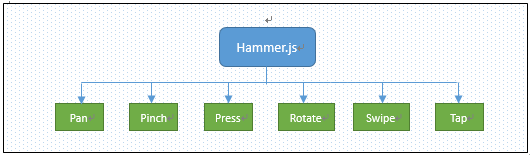
在这里我就不具体介绍:对于hammer.js的详细用法,请移步:hammer.js开发教程
| 1 | <script type="text/javascript" src="scripts/hammer.js"></script> |
这样一个稍微完整的WebApp开发框架就搭配好了,详细代码:
HTML代码
| 1 2 3 4 5 6 7 8 9 10 11 12 13 14 15 16 17 18 19 20 21 22 23 24 25 26 27 28 29 30 31 32 33 34 35 36 37 38 39 40 |
<!DOCTYPE html><html xmlns="http://www.w3.org/1999/xhtml"><head> <meta http-equiv="Content-Type" content="text/html; charset=utf-8" /> <!--禁止浏览器缩放--> <meta name="viewport" content="width=device-width, initial-scale=1.0, minimum-scale=1.0, maximum-scale=1.0, user-scalable=no"> <meta content="application/xhtml+xml;charset=UTF-8" http-equiv="Content-Type" /> <!--清除浏览器缓存--> <meta http-equiv="pragma" content="no-cache"> <meta http-equiv="Cache-Control" content="no-cache, must-revalidate"> <meta http-equiv="expires" content="Wed, 26 Feb 1997 08:21:57 GMT"> <!--iPhone 手机上设置手机号码不被显示为拨号链接)--> <meta content="telephone=no, address=no" name="format-detection" /> <!--IOS私有属性,可以添加到主屏幕--> <meta name="apple-mobile-web-app-capable" content="yes" /> <!--屏幕顶部条的颜色--> <meta name="apple-mobile-web-app-status-bar-style" content="black-translucent" /> <title>手机webApp</title> <!-- 重置样式 --> <link type="text/css" href="css/reset.css" rel="stylesheet" /> <!-- 主样式 --> <link type="text/css" href="css/common.css" rel="stylesheet" /> <!-- Jquery库 --> <script type="text/javascript" src="scripts/jquery-1.11.1.min.js"></script> <!-- 手机触摸 --> <script type="text/javascript" src="scripts/hammer.js"></script> <!--让IE8,IE9,支持Html5和Css3--> <!--[if lte IE 8]> <script src="scripts/selectivizr.js"></script> <![endif]--> <!--[if lt IE 9]> <script src="scripts/css3-mediaqueries.js"></script> <script src="scripts/html5shiv.js"></script> <![endif]--></head><body> </body></html> |
Reset.css
| 1 2 3 4 5 6 7 8 9 10 11 12 |
html, body, div, span, applet, object, iframe, h1, h2, h3, h4, h5, h6, p, blockquote, pre, a, abbr, acronym, address, big, cite, code, del, dfn, em, font, img, ins, kbd, q, s, samp, small, strike, strong, sub, sup, tt, var, b, u, i, center, dl, dt, dd, ol, ul, li, fieldset, form, label, legend, table, caption, tbody, tfoot, thead, tr, th, td { margin: 0; padding: 0; border: 0; outline: 0; font-size: 100%; vertical-align: baseline; background: transparent; }body { line-height: 1; }ol, ul { list-style: none; }blockquote, q { quotes: none; }blockquote:before, blockquote:after, q:before, q:after { content: ''; content: none; }/* remember to define focus styles! */:focus { outline: 0; }/* remember to highlight inserts somehow! */ins { text-decoration: none; }del { text-decoration: line-through; }/* tables still need 'cellspacing="0"' in the markup */table { border-collapse: collapse; border-spacing: 0; } |
Common.css
| 1 2 3 4 5 6 7 8 9 10 11 12 13 14 15 16 17 18 19 20 21 22 23 24 25 26 27 28 29 30 31 32 33 34 35 36 37 38 39 40 41 42 43 44 45 46 47 48 49 50 51 52 53 54 55 56 57 58 59 60 61 62 63 64 65 66 67 68 69 70 71 72 73 74 75 76 77 78 79 80 81 82 83 84 85 86 87 88 89 90 91 92 93 94 95 96 97 98 99 100 101 102 103 104 105 106 107 108 109 110 111 112 113 114 115 116 117 118 119 120 121 122 123 124 125 126 127 128 129 |
/* 禁用iPhone中Safari的字号自动调整 */html { -webkit-text-size-adjust: none; }/* 设置HTML5元素为块 */article, aside, details, figcaption, figure, footer, header, hgroup, menu, nav, section { display: block; }/* 设置图片视频等自适应调整 */img { max-width: 100%; height: auto; width: auto9; /* ie8 */ }.video embed, .video object, .video iframe { width: 100%; height: auto; }body { font: 14px/22px "Georgia", Helvetica, Arial, sans-serif; background: #fff; color: #595959; overflow-y: scroll; overflow-x: hidden; *overflow-y: auto !important; }a { text-decoration: none; cursor: pointer; }.Wrapper { width: 100%; padding: 0; margin: 0; }li { list-style: none; }a { text-decoration: none; color: #555756; }a:hover { color: #141414; text-decoration: none; }a img { border: none; }a > img { vertical-align: bottom; }.min-height { min-height: 0; height: auto; _height: 0; overflow: hidden; _overflow: visible; }.position-absolute { position: absolute; }.position-relative { position: relative; }.overflow-hidden { overflow: hidden; }/* * ----------------------------------------- * 320 ~ 480 * ----------------------------------------- */@media only screen and (min-width: 320px) and (max-width: 480px) {}/* * ----------------------------------------- * 321 ~ 宽大于321的设备 * ----------------------------------------- */@media only screen and (min-width: 321px) {}/* * ----------------------------------------- * ~ 320 宽小于320的设备 * ----------------------------------------- */@media only screen and (max-width: 320px) {}/* * ----------------------------------------- * ~ 480 宽小于480的设备 * ----------------------------------------- */@media only screen and (max-width: 480px) {}/* medium screens (excludes iPad & iPhone) *//* * ----------------------------------------- * 481 ~ 767 宽大于480且小于767的iPad和iPhone * ----------------------------------------- */@media only screen and (min-width: 481px) and (max-width: 767px) {}/* ipads (portrait and landscape) *//* * ----------------------------------------- * 768 ~ 1024 宽大于480且小于1024的iPad和iPhone * ----------------------------------------- */@media only screen and (min-device-width: 768px) and (max-device-width: 1024px) {}/* ipads (landscape) *//* * ----------------------------------------- * 768 ~ 1024 宽大于480且小于1024的iPad和iPhone * ----------------------------------------- */@media only screen and (min-device-width: 768px) and (max-device-width: 1024px) and (orientation: landscape) {}/* ipads (portrait) *//* * ----------------------------------------- * 768 ~ 1024 宽大于480且小于1024的iPad和iPhone * ----------------------------------------- */@media only screen and (min-device-width: 768px) and (max-device-width: 1024px) and (orientation: portrait) {}/* * ----------------------------------------- * 1444 ~ 1824 宽大于1444且小于1824的设备 * ----------------------------------------- */@media only screen and (min-width: 1444px) and (max-width: 1824px) {}/* * ----------------------------------------- * 1824 ~ 宽大于1824的设备 * ----------------------------------------- */@media only screen and (min-width: 1824px) {}/* * ----------------------------------------- * 2224 ~ 宽大于2224的设备 * ----------------------------------------- */@media only screen and (min-width: 2224px) {}/* iphone 4 and high pixel ratio (1.5+) devices *//* * ----------------------------------------- * iphone4 ~ * ----------------------------------------- */@media only screen and (-webkit-min-device-pixel-ratio : 1.5), only screen and (min-device-pixel-ratio : 1.5) {}/* iphone 4 and higher pixel ratio (2+) devices (retina) */@media only screen and (-webkit-min-device-pixel-ratio: 2), only screen and (min-device-pixel-ratio: 2) {} |